
Google Maps Route Directions: The #1 Ultimate Guide to Stress-Free Navigation
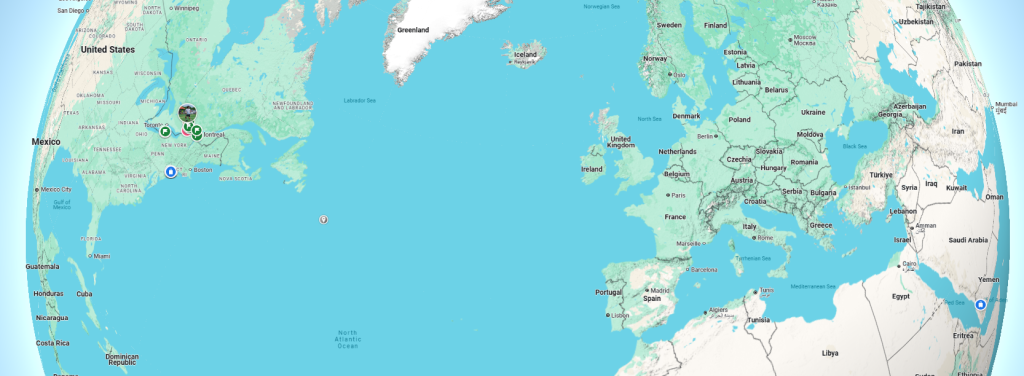
Table of Contents
1. Why Google Maps Route Directions Are Essential for Modern Travel
Google Maps route directions have revolutionized how we navigate, offering real-time traffic updates, alternative routes, and multi-stop planning. Whether you’re commuting, road-tripping, or exploring a new city, mastering these directions ensures efficiency and confidence.
Pro Tip: Over 1 billion people use Google Maps monthly (Statista, 2023), making it the world’s most trusted navigation tool.
2. How to Access Google Maps Route Directions
- Search Your Destination: Type your endpoint into the search bar.
- Tap “Directions”: Select your starting point (defaults to current location).
- Choose Transportation Mode: Opt for driving, walking, cycling, or public transit.
- View Routes: Google Maps displays up to three route options with time estimates.
Tip: For precise Google Maps route directions, always verify your start and end points.
3. Customizing Your Route Directions
Tailor routes to your preferences:
- Avoid Highways/Tolls: Go to Settings > Navigation > Route Options.
- Add Multiple Stops: Click “Add stop” to include coffee breaks, gas stations, or landmarks.
- Eco-Friendly Routes: Reduce fuel consumption by selecting routes marked with a green leaf.
Case Study: A 2022 MIT study found eco-friendly routes cut emissions by 10% without significantly increasing travel time.
4. Advanced Google Maps Route Direction Features
Unlock hidden tools for seamless navigation:
- Live Traffic Updates: Avoid jams using real-time data from millions of users.
- Offline Maps: Download routes beforehand to navigate without service (Google Support Guide).
- Voice Navigation: Enable hands-free directions via Settings > Navigation > Voice Selection.
Pro Tip: Use “OK Google, find the fastest route home” for instant voice-activated directions.
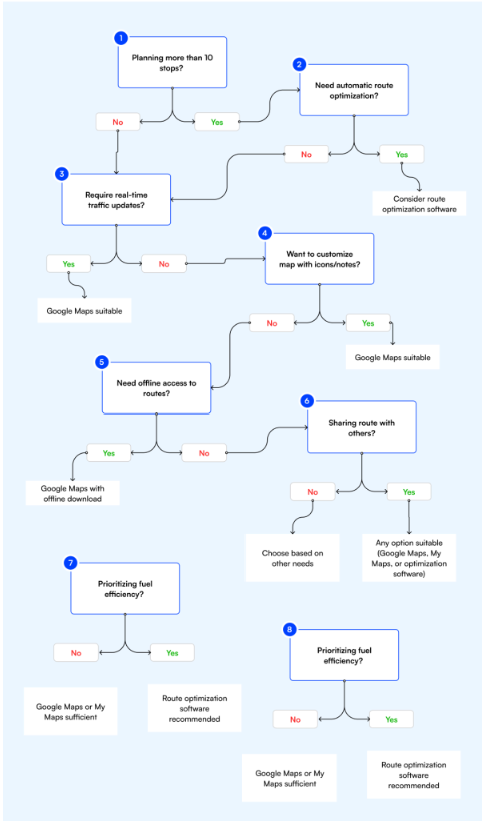
5. Troubleshooting Common Route Direction Issues
- Inaccurate ETA? Report delays via the app’s “Suggest a change” feature.
- GPS Not Working? Calibrate your compass by waving your phone in a figure-eight motion.
- Wrong Turn Alerts: Google Maps automatically recalculates routes if you stray.
Pro: Optimize Google Maps route directions by enabling high-accuracy GPS in your device settings.
6. Google Maps Route Directions for Road Trips
Plan multi-day adventures effortlessly:
- Create a Custom List: Save stops like “Grand Canyon Viewpoints” or “Route 66 Diners.”
- Share Your Route: Collaborate with friends using the “Share trip” button.
- Check Gas Prices: Tap gas stations along your route to compare prices.
External Resource: Road Trip Planning Checklist (AAA Travel).
7. Frequently Asked Questions (FAQs)
Q: How do I save my favorite routes?
A: After navigating, tap the three-dot menu > “Add route to Home screen” for quick access.
Q: Can I use Google Maps route directions offline?
A: Yes! Download your route via Profile > Offline Maps > Select Area.
Q: Are route directions updated for road closures?
A: Yes—Google Maps uses crowdsourced data to reflect real-time changes.
8. Why Google Maps Beats Other Navigation Apps
- Accuracy: Integrates real-time traffic, accidents, and construction.
- Integration: Syncs with Google Calendar events (e.g., “Navigate to next meeting”).
- Accessibility: Offers wheelchair-friendly routes and voice guidance for visually impaired users.
Pro Tip: Google Maps route directions outperform competitors with unmatched customization and reliability.
9. Final Tips to Master Google Maps Route Directions
- Star Frequently Visited Locations: Instantly pull up directions to saved spots.
- Enable Dark Mode: Reduce glare during night drives (Settings > Theme).
- Check Traffic Forecasts: Use the “Depart at” feature to plan around rush hour.
Pro Tip: Pair Google Maps with Waze for crowd-sourced police trap and hazard alerts.
Conclusion:
Google Maps route directions are your ultimate tool for efficient, stress-free travel. By customizing preferences, using offline maps, and leveraging voice commands, you’ll save time and avoid wrong turns. Ready to become a navigation expert? Start exploring with confidence today! For more tech guides, explore our Tech and innovation Section

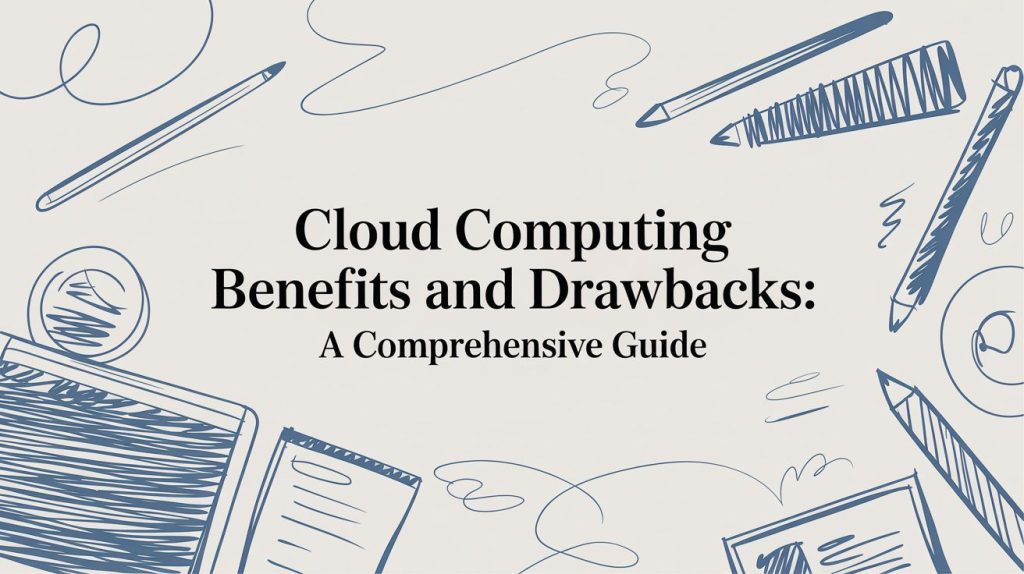
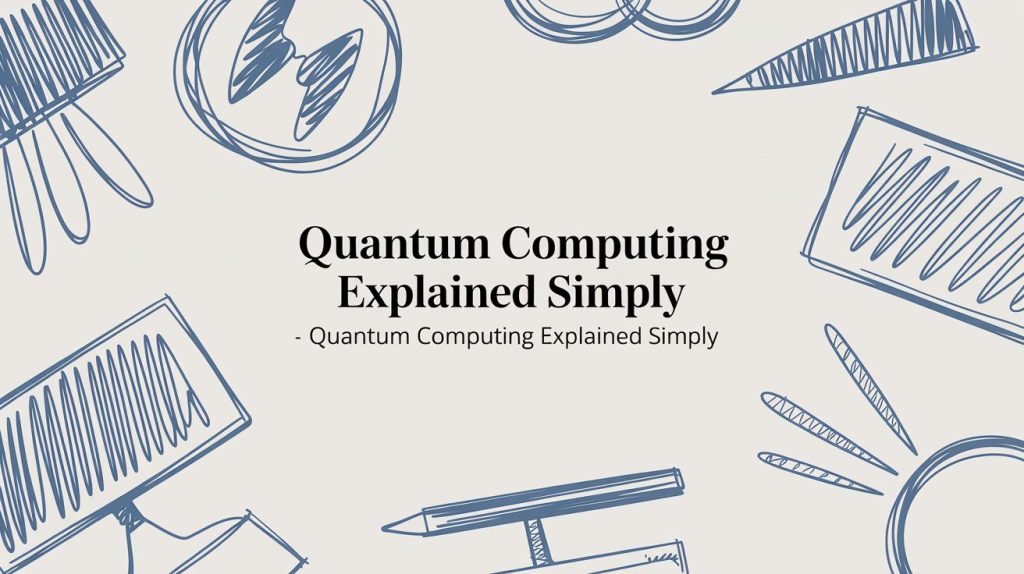
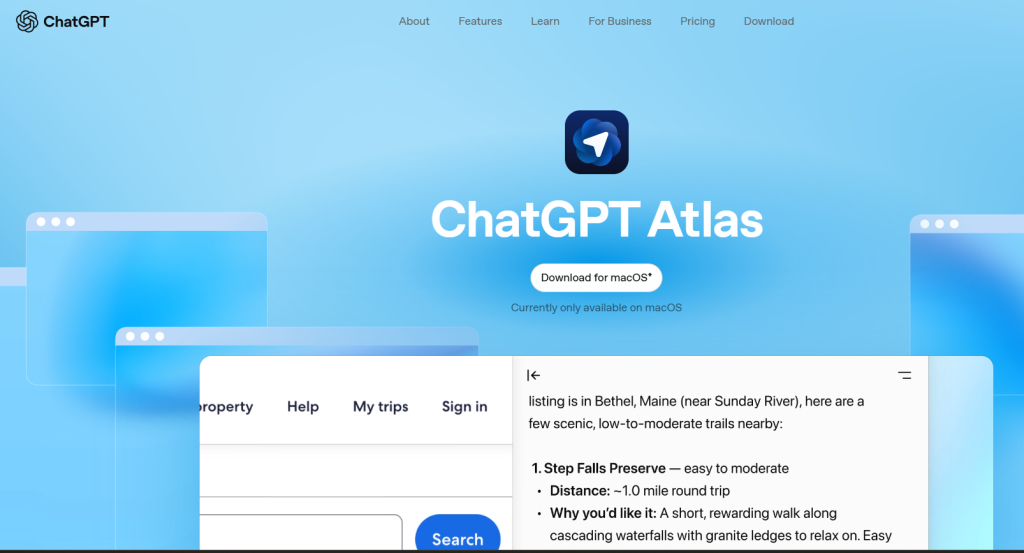


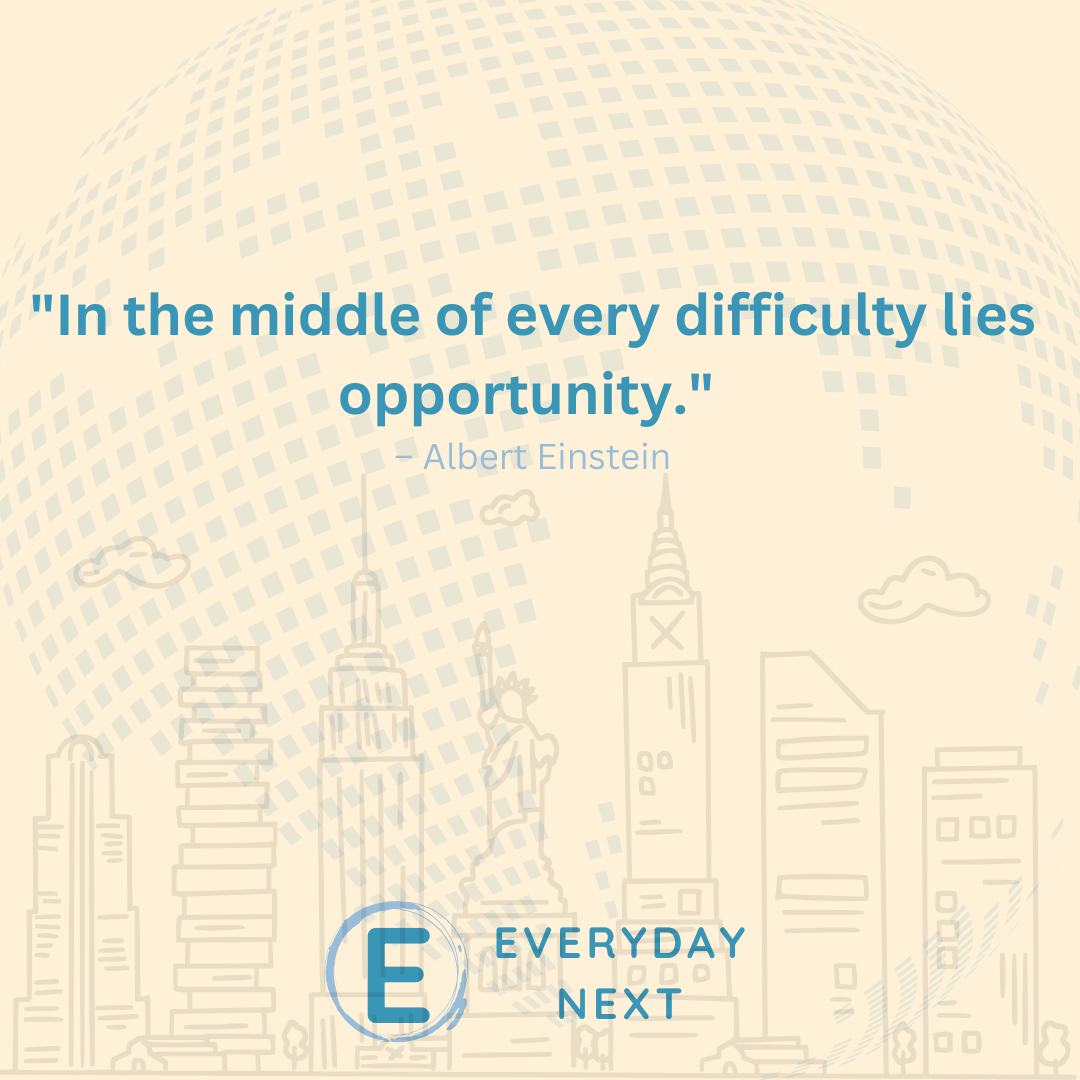







Polish News
The clarity and simplicity of your writing are a perfect complement to the depth of the ideas you explore.