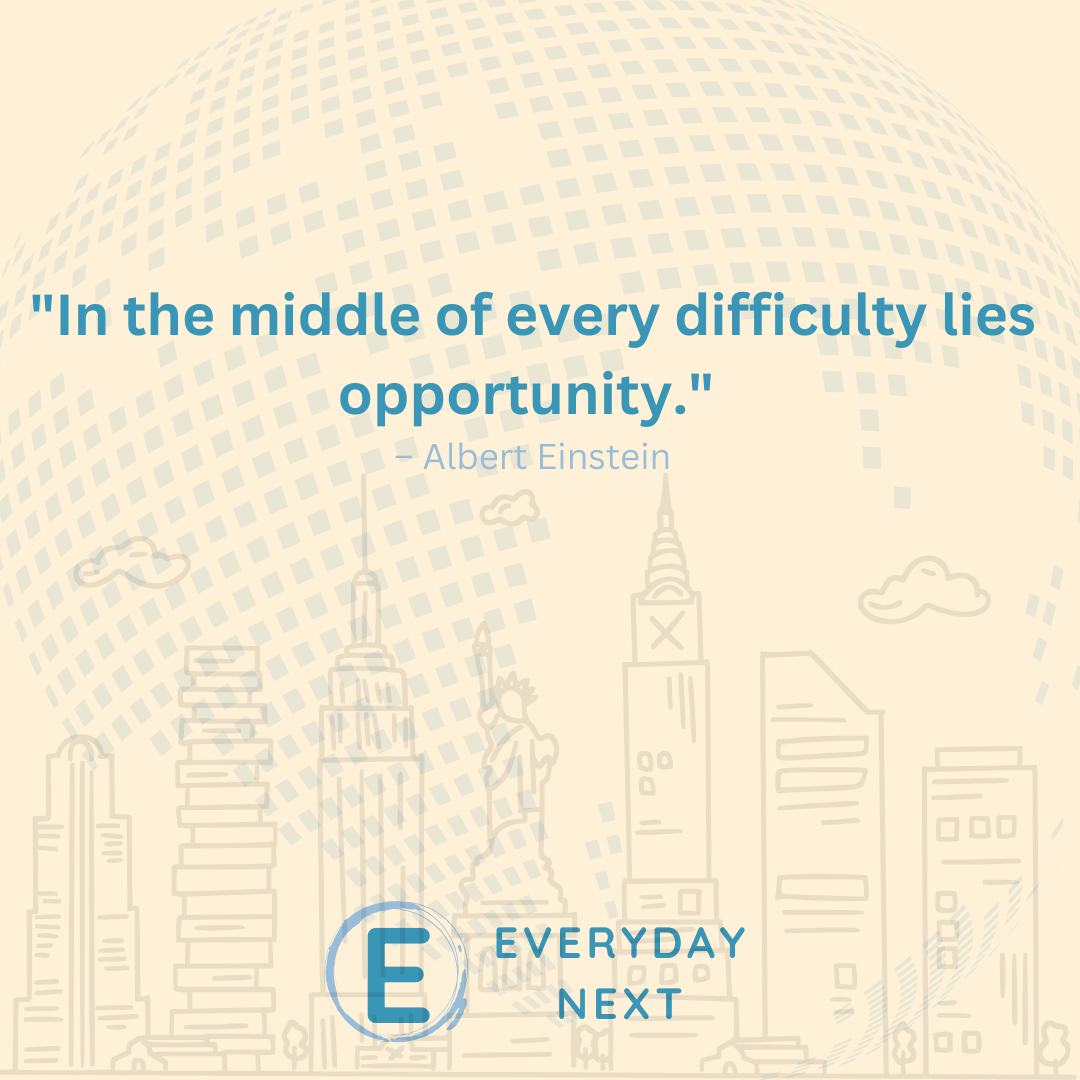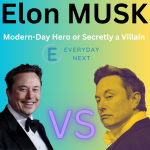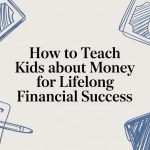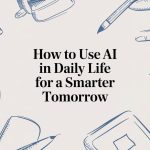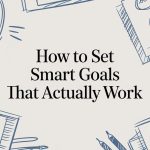How to Download Facebook Videos to Your Phone or Computer (2025 Exclusive Guide)
Table of Contents
Introduction
Facebook is a treasure trove of viral videos, tutorials, and memorable clips. But what if you want to save a video for offline viewing? While Facebook doesn’t offer a direct “download” button, there are easy workarounds. In this guide, we’ll show you how to download Facebook videos to your phone or computer using official features, trusted third-party tools, and browser extensions—while staying compliant with copyright policies.
Why Download Facebook Videos?
- Watch content offline during travel or low connectivity.
- Repurpose videos for personal projects (with creator permission).
- Archive memorable moments like family videos or event clips.
⚠️ Note: Always respect copyright laws. Only download videos you own or have explicit permission to save.
Method 1: Use Facebook’s Built-In “Save Video” Feature
Facebook’s official “Save” feature bookmarks videos to your account (but doesn’t download them to your device). Here’s how:
On Mobile (iOS/Android):
- Tap the three dots (•••) below the video.
- Select Save Video.
- Access saved videos via your profile’s Saved folder.
On Desktop:
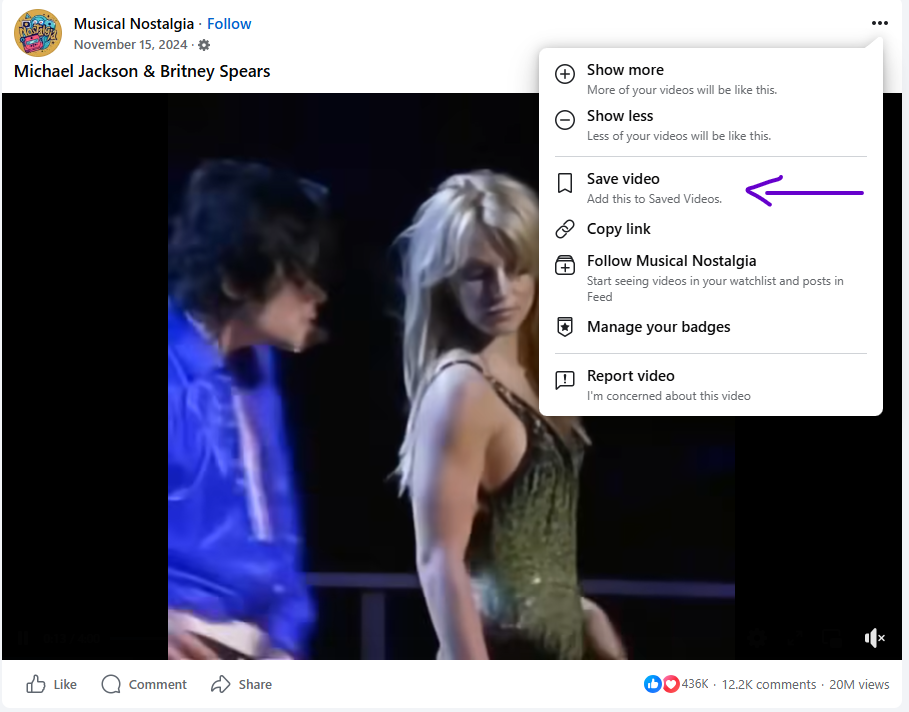
- Click the three dots (•••) under the video.
- Choose Save post.
- Find saved videos in the Saved section on your profile.
Limitation: This doesn’t download the video file locally. For offline access, try the methods below.
Method 2: Download Facebook Videos on Mobile (Android & iOS)
Option A: Use a Third-Party App
Apps like Video Downloader for Facebook (Android) or My Media (iOS) simplify downloads:
- Copy the Facebook video link.
- Open the app and paste the URL.
- Download the video in HD or MP4 format.
Top Apps:
- Snaptube (Android)
- Documents by Readdle (iOS)
Option B: Use a Mobile Browser
- Open the Facebook video in your mobile browser (not the app).
- Tap the three dots (•••) and select Copy Link.
- Visit a video downloader site like FBDown.net or SaveFrom.net.
- Paste the link and download.
Method 3: Download Facebook Videos on Computer (Windows, Mac, ChromeOS)
Option A: Browser Extensions
Extensions like Video DownloadHelper (Chrome, Firefox) detect and download videos:
- Install the extension.
- Play the Facebook video.
- Click the extension icon and select the video quality.
Top Extensions:
- FB Video Downloader
- 4K Video Downloader
Option B: Online Download Tools
- Copy the Facebook video URL.
- Visit FBDown.net or Getfvid.com.
- Paste the link and download the MP4 file.
Option C: Screen Recording
Use tools like OBS Studio (free) or QuickTime Player (Mac) to record the video.
Method 4: Use Facebook’s “Download Your Information” Tool
For videos you’ve uploaded:
- Go to Settings & Privacy > Settings.
- Click Your Facebook Information > Download Your Information.
- Select “Videos” and request a download.
FAQs: Downloading Facebook Videos Safely
Q: Is downloading Facebook videos legal?
A: Only if you own the content or have the creator’s permission. Unauthorized downloads may violate Facebook’s terms.
Q: Why won’t my video download?
A: The video may be private, or the tool may be outdated. Try another method.
Q: Can I download live videos?
A: Only if the creator enables downloads or you use screen recording.
Final Tips for Success
- Prioritize HD downloader tools for quality.
- Avoid suspicious websites asking for Facebook login details.
- Bookmark this guide for quick reference!
- For Additional Resource, refer to Facebook Help pages to get more details How to download Facebook videos
Conclusion
Downloading Facebook videos is straightforward with the right tools. Whether you use browser extensions, third-party apps, or Facebook’s native features, always prioritize legality and respect creators’ rights. For more tech guides, explore our Tech and innovation Section