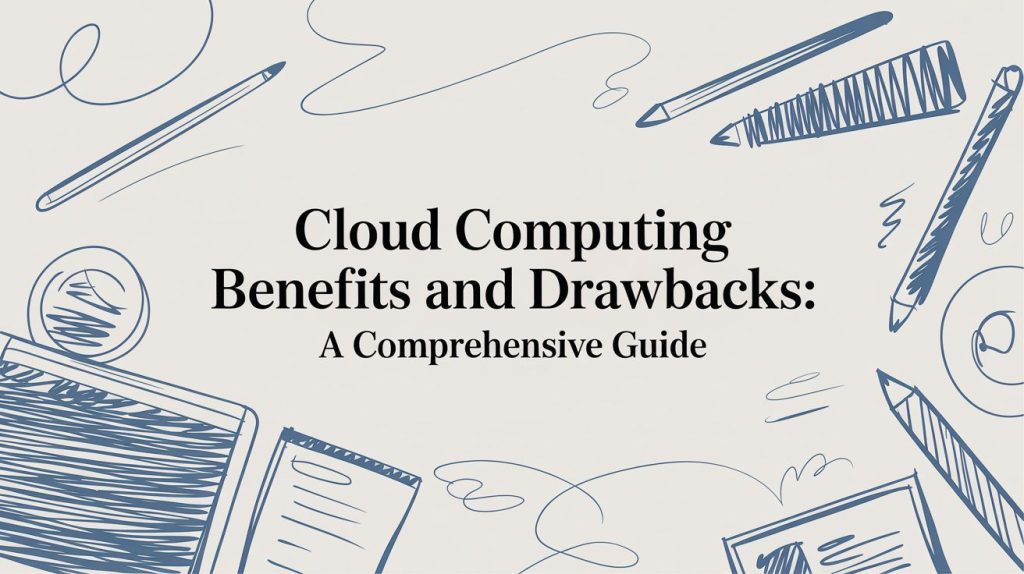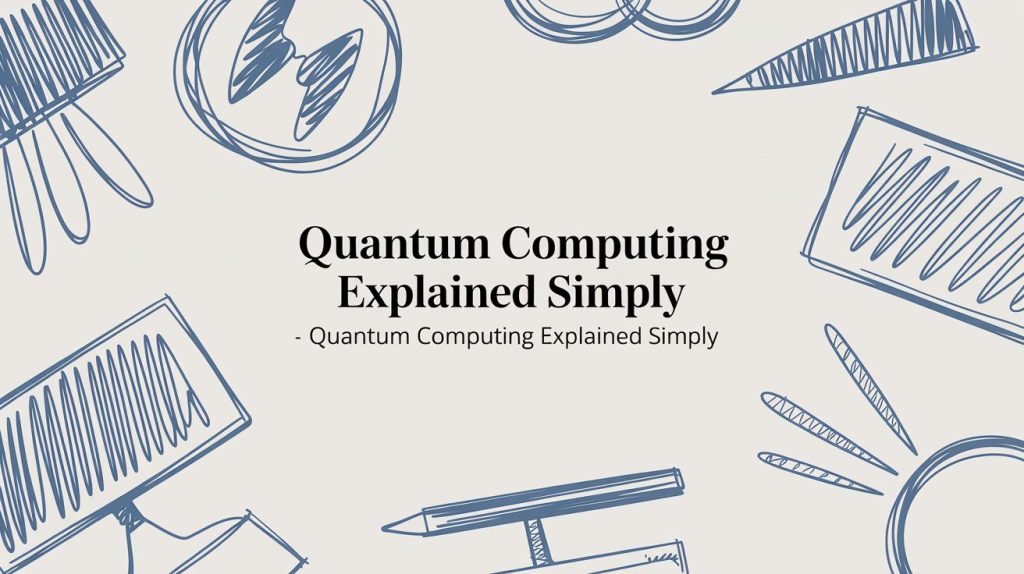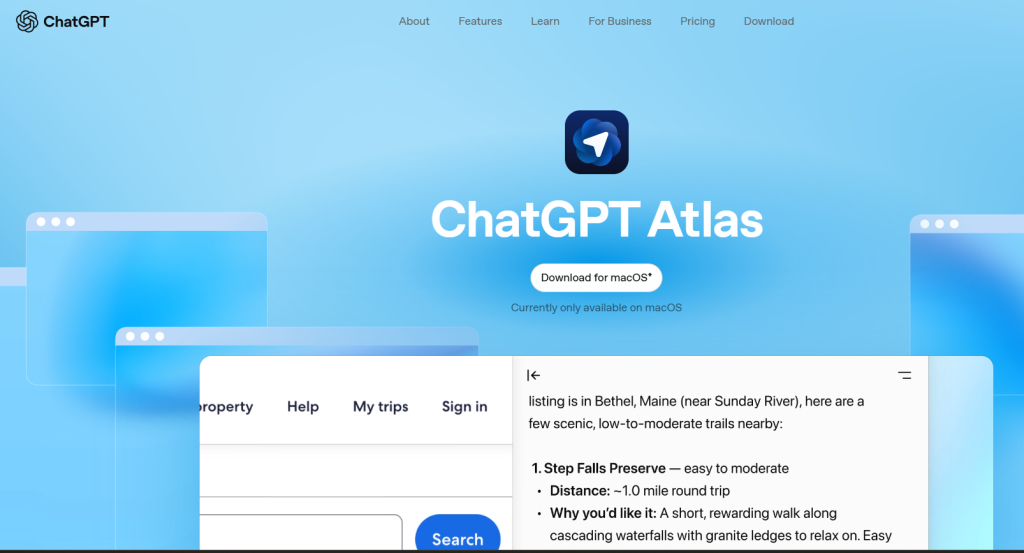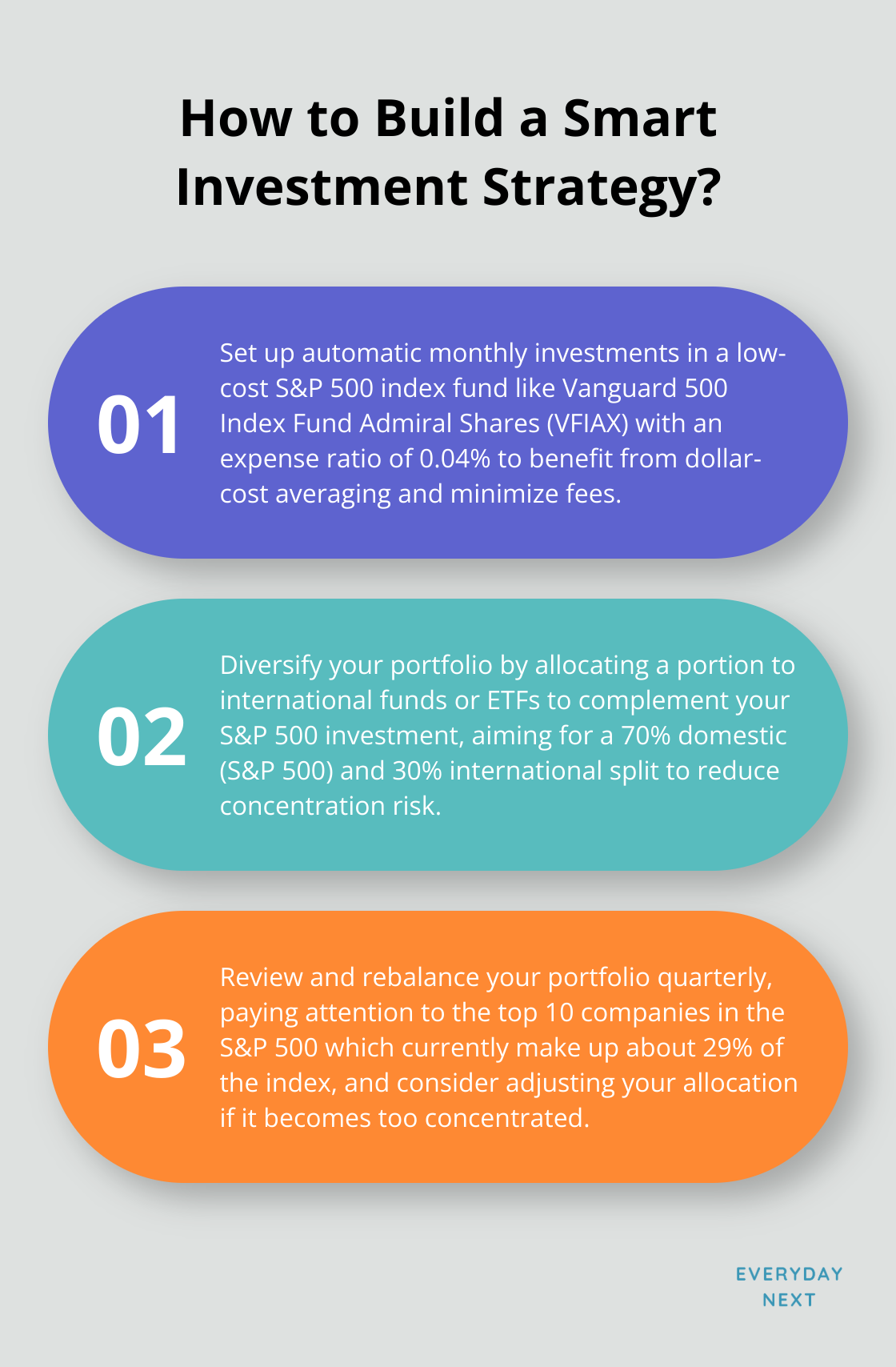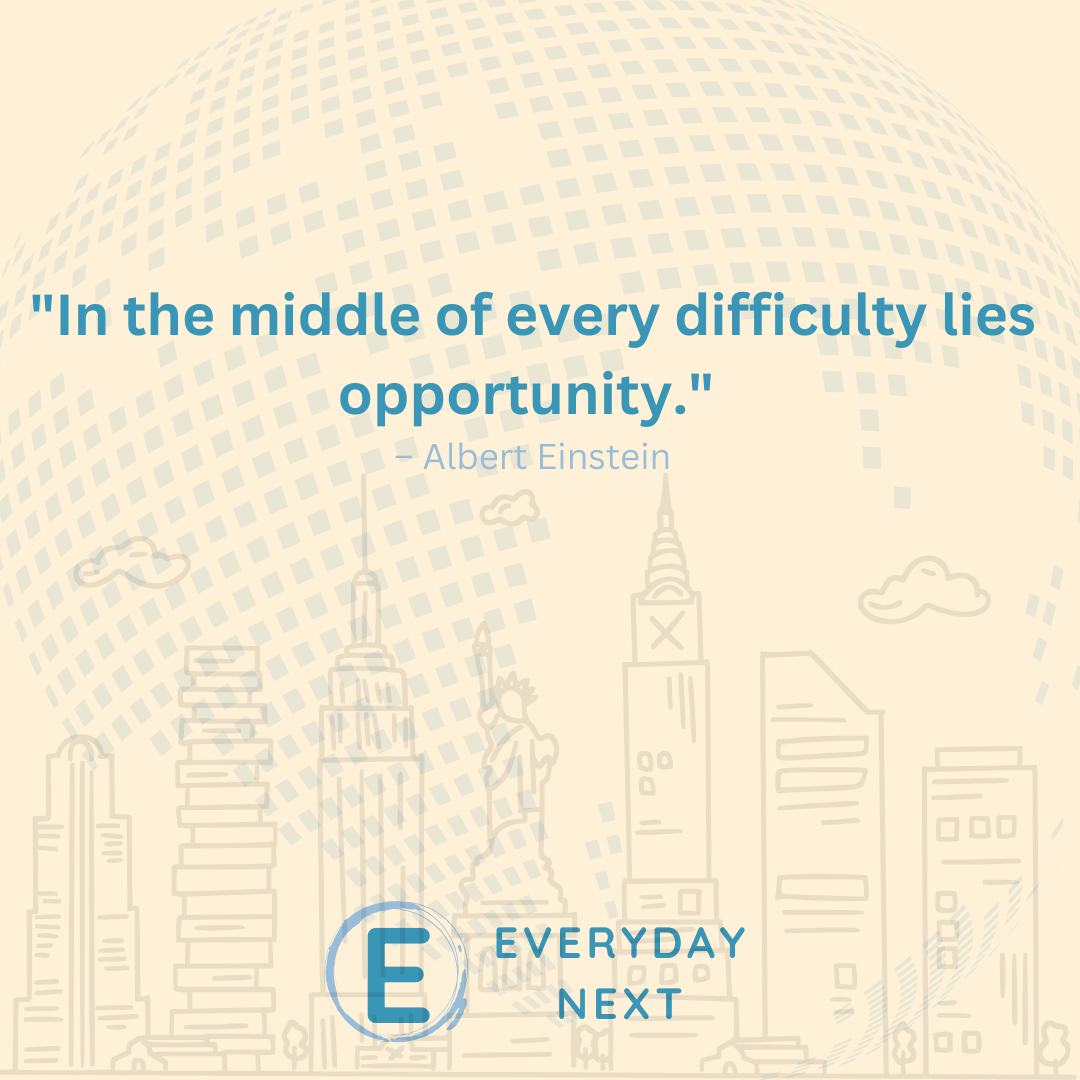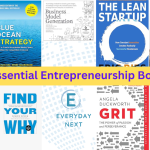Is Your X Account Private? Here’s How to Check
So, here’s the deal — at Everyday Next, we’re all about understanding that privacy is like oxygen on these virtual platforms, right? Think about X Users are like, “Who’s peeping at my profile?” A question as old as time or, well, as old as social media.
But don’t sweat it, we’ve got your back with this handy-dandy guide on how to make your X Account Private… breaking it down on how to go incognito on X and spy-check your privacy levels (yes, you can). Plus, we’ll drop a few nuggets of knowledge to keep you firmly in the driver’s seat of your online persona on this browser tab-life-juggler of a platform.
What’s the Difference Between Public and Private X Accounts?
The Basics: Public vs. Private
So here’s the deal – at Everyday Next, we get that X account privacy is kinda a big deal when managing your sparkling online identity. Let’s break down public versus private accounts… in the clearest way possible.
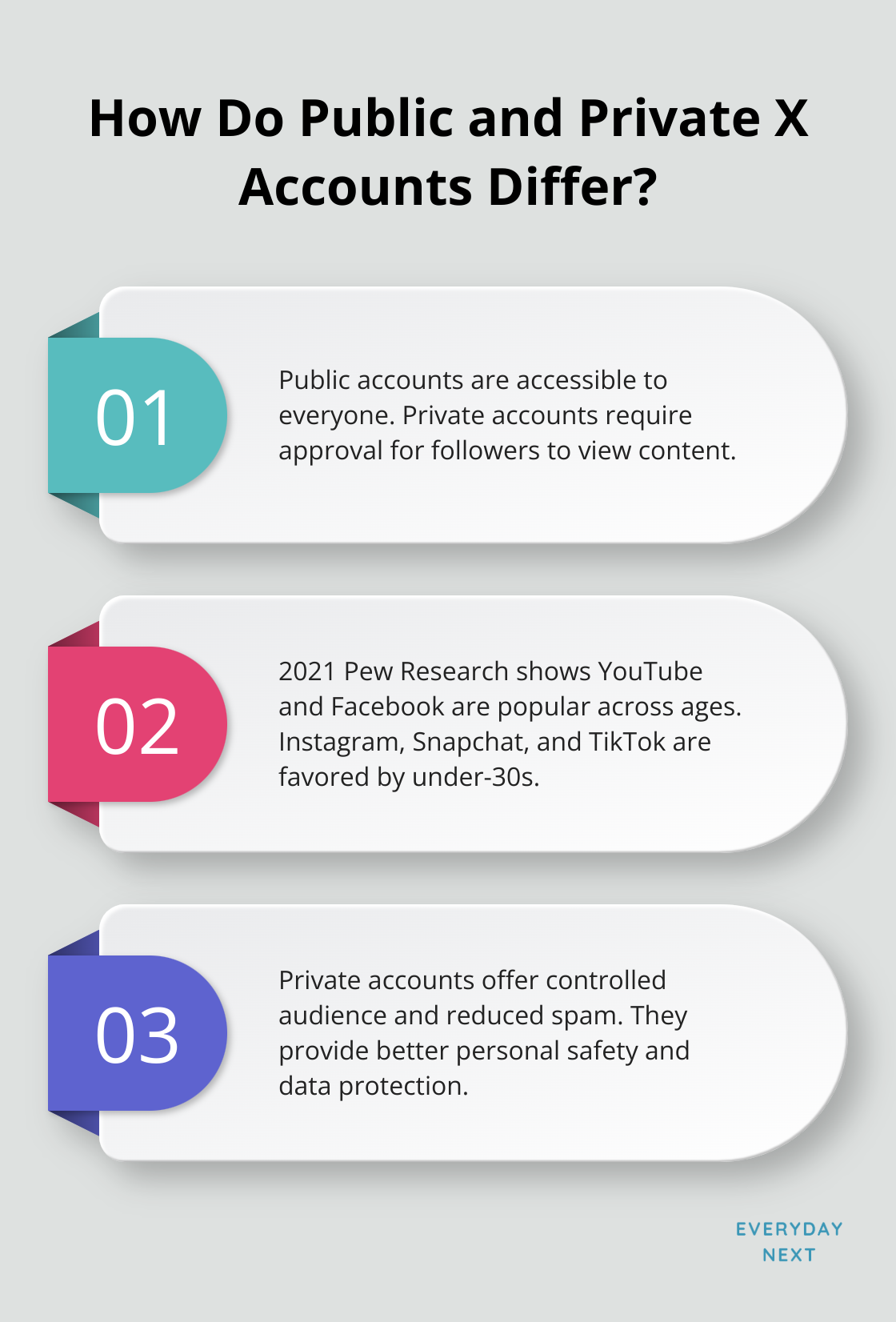
Public X accounts? Think of them as giant open-air amphitheaters. It’s a free-for-all – anybody and their cousin can see your posts, hitch onto your follower list, and interact with your shower thoughts and brunch pics. Great for gathering a posse, but say goodbye to control over who has a ticket.
Now, private accounts – that’s the velvet rope treatment. You get the bouncer privilege. Only folks you give the nod to can peek at your posts. You become the gatekeeper, wielding power over who mingles and who gets left pondering outside.
The Importance of Social Media Privacy
Ah, the digital world… where your online footprint can make or break the symphony of your personal and career narrative. A 2021 Pew Research study points out that while everyone’s grandma is on YouTube and Facebook, platforms like Instagram, Snapchat, and TikTok are the playgrounds for those under-30 adventurers. So privacy – why care?
- Personal safety: Keep the creepers at bay by locking down who sees your life anthology.
- Professional image: Bosses are almost always checking – separating your karaoke vids from your professional alter ego could be wise.
- Data protection: The fewer eyes on your data, the less chance someone’s gonna mess with it.
Benefits of a Private X Account
Looking at that private X account? Yeah, it’s packing some perks:
- Controlled audience: You’re curating who gets backstage passes to your life – a tight-knit, trusted squad.
- Reduced spam and trolling: Cut back on random noise. Fewer unsolicited opinions is always a win.
- Peace of mind: It’s like sharing your diary – only with people you’d actually trust with it.
Choosing the Right Option for You
Public or private? It’s all about what you want. Aiming for influencer status or mass outreach? Roll out the red carpet with a public account. Keep things incognito if you prize your privacy bubble. Tailor it to fit your digital comfort zone.
You can always swap between public and private as your ambitions shift. The moral of the story? Stay savvy on your picks, sync your choice with your vibe, and crush this online life with purpose.
Now that we’re clear on the public versus private arena (and which might be your jam), let’s jump into how to check your current privacy settings on X.
How to Check Your X Account Privacy Status
Accessing Your Privacy Settings
So you want to check your X account’s privacy status-let’s break it down:
Desktop:
- Log into your X account
- Spot the More option (a.k.a. the three ominous dots) lounging in the left sidebar
- Head to Settings and Privacy
- Cruise over to Privacy and Safety
- Aim for the Audience and Tagging section
- Seek out the Protect your Posts toggle (on = private, off = public)
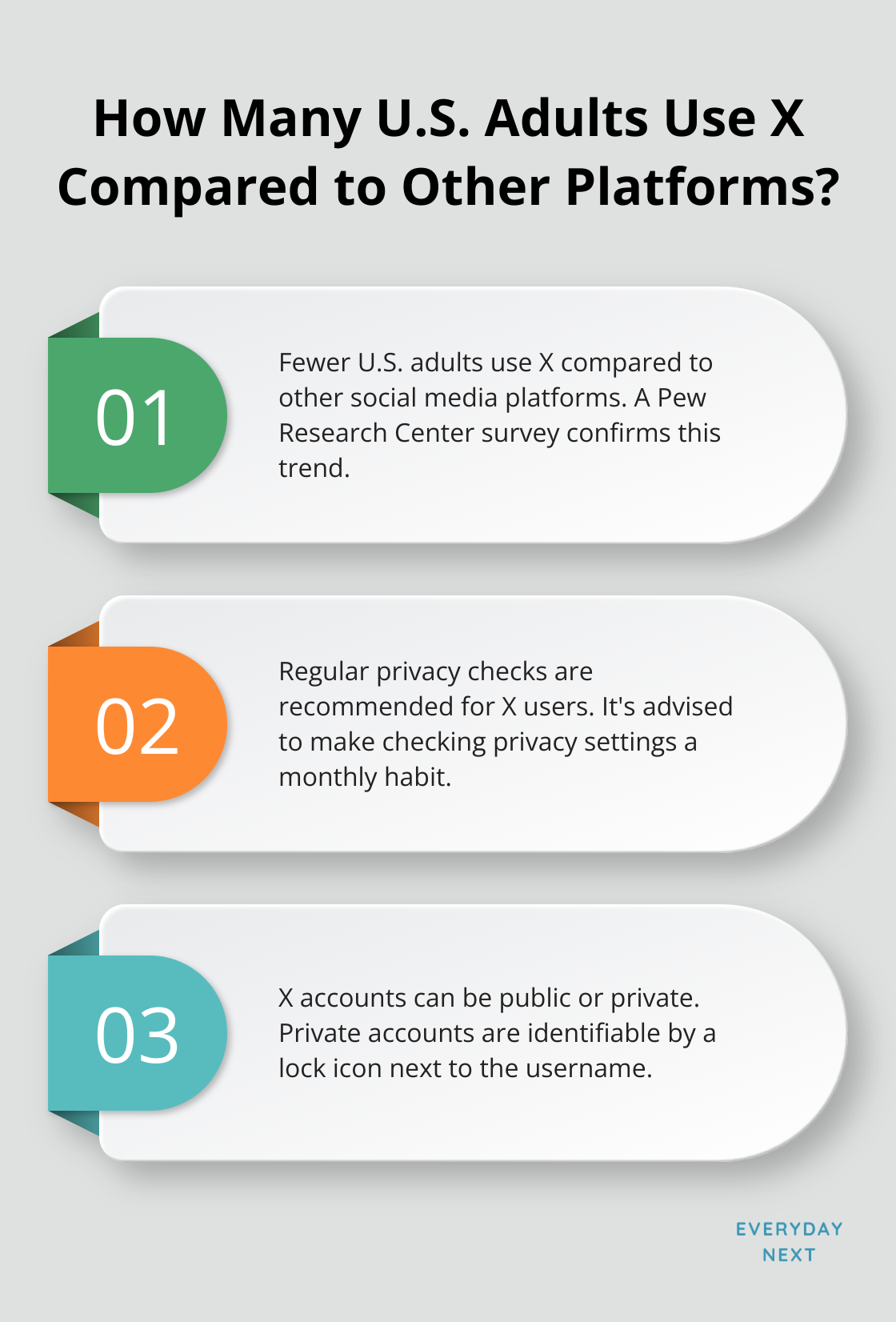
Mobile:
- Tap that profile icon of yours
- Swerve into Settings and Privacy
- Scope out Privacy and Safety
- Spot Protect your Posts hanging ‘round under Audience and Tagging
Now, chew on this: A Pew Research Center survey says fewer U.S. adults are on X (yep, the artist formerly known as Twitter) than on other platforms. So, make it a monthly habit to check these settings-keep the reins on your digital life.
Spotting a Private Account
Here’s how you can tell if an X account is keeping things hush-hush:
- That subtle lock icon next to the username? That’s your first hint (you’ll spot it on profile pages and search results)
- Not a follower and trying to snoop? Expect the cold shoulder and a “This account’s posts are protected” message when you try to peek at their profile
Debunking Privacy Misconceptions
Let’s pop a few privacy myth bubbles on X:
- Flipping to private? Doesn’t make yesterday’s public posts go poof for current followers
- Yes, private accounts still pop up in search results (just the posts stay under wraps)
- Profile pics, bios, and those juicy follower/following stats? Open season for everyone
- X won’t snitch on you for screenshots, but followers? They can copy and spread your bits and bytes
Get a grip on these subtleties and you’ll better steer your online presence. Regular audits are your ticket to holding the reins on your X account’s visibility.
The Impact of Privacy Settings on User Experience
Privacy settings-your digital feng shui-shape how you mingle on X:
- Go public and it’s a wild, open-range of interaction and spotlight
- Opt-in for private, and new followers gotta queue up for your approval
- Protected posts? They’ll skip the public romp in spaces like trending
- Zap replies to non-followers when snug under protected status
Think about your X goals-do you want the world’s ear or just a cozy chat corner with your folks?
Tools for Enhanced Privacy Management
X’s toolkit is packed for privacy-centric types:
- Mute accounts: Cut the static without the drama of unfollowing
- Block accounts: Throw up barriers for specific users
- Control tagging: Decide who gets tagging rights in posts and snaps
- Limit direct messages: Choose who drops into your private message space
These gears (combined with your privacy settings) set the stage for a well-orchestrated X experience.
Onward-we’ll stroll into best practices for keeping your X life private and controlling what part of your online presence you put on display.
How to Keep Your X Account Private
Master Follower Management
Alright, privacy on X – it’s not just a flick of a switch, folks. It’s an art, requiring vigilance and brains. Our advice? Review follower requests on the regular, but not obsessively. Weekly’s the sweet spot. Gives you time to notice trends and tweak that inner circle with precision.
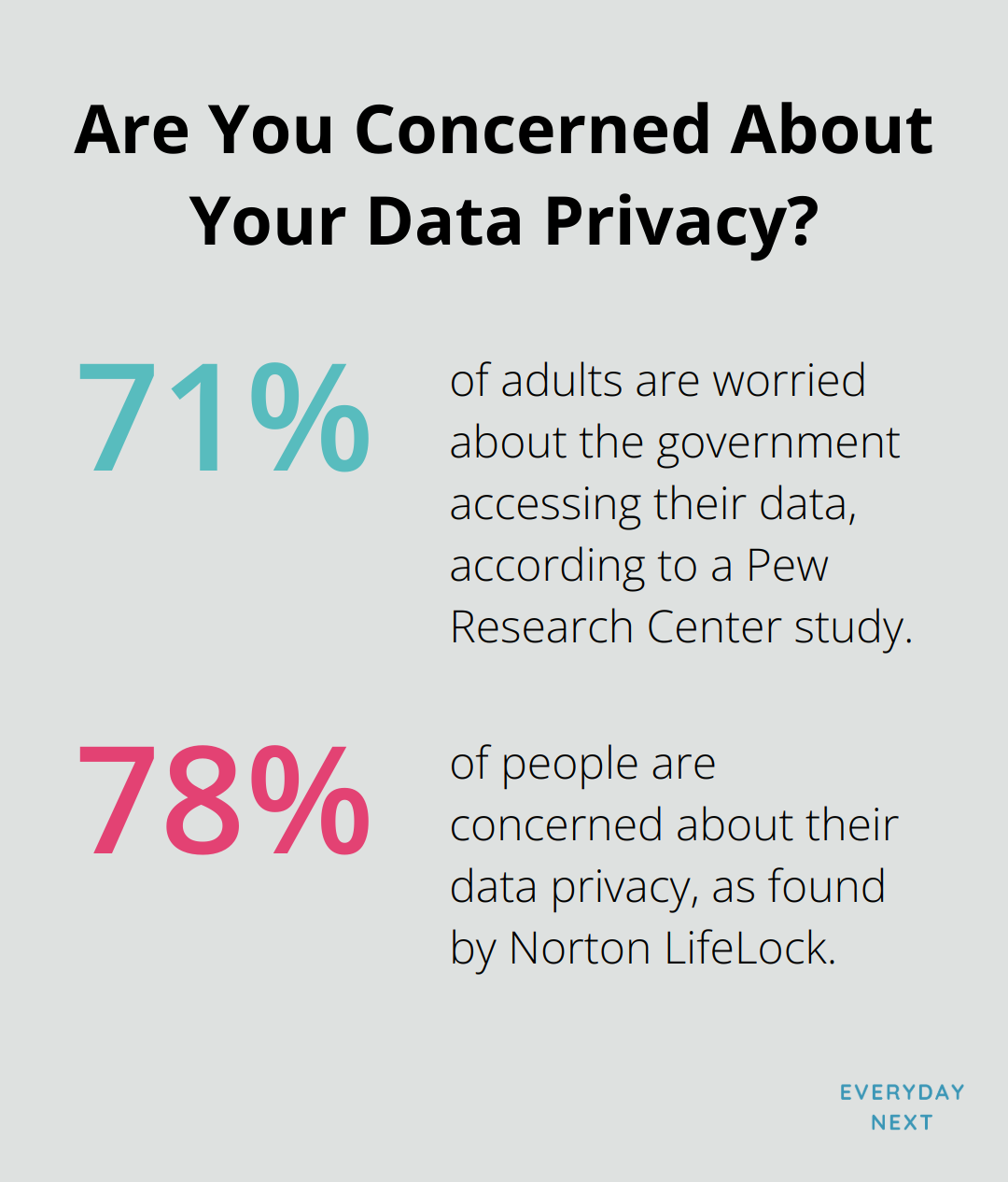
Now, chew on this: a Pew Research Center study says 71% of adults are worried, maybe even a bit paranoid, about Uncle Sam eyeballing their data. Up from 64% a few years back. So, why not join the club – make sure you’ve got a rock-solid follower vetting process. Dig into those profiles, check mutuals, scroll their timelines before hitting accept.
Here’s a nugget of wisdom: build a private list of followers who make the cut. You monitor access, and if someone flunks the vibe check, yank that privilege.
Control Your Content’s Reach
Private account? Check. But watch it, your posts can wander off quicker than you think. Lock it down with these savvy moves:
- Nuke retweets (stops followers from catapulting your posts into their circles).
- Shield your content with X’s “Protect your posts” and curb who tags you in snapshots.
- Regularly clean house – dump followers that clash with your privacy ethos.
And remember, X doesn’t send up flares when you boot someone, so go ahead – curate that audience like a stealthy curator. Post lockdown, only your followers get the backstage pass to your updates.
Manage Tags and Mentions
Tags and mentions – slippery little things that can blow a hole in your privacy fortress. Barricade them with:
- Privacy settings that let only your crew tag you in pics.
- X’s quality filter – your secret weapon against random commotion from unknowns.
- Maybe ditch the mention feature altogether for some peace of mind.
Norton LifeLock found out that 78% of folks are data-paranoid. So, follow these plays to keep your digital tracks covered on X.
Utilize Advanced Privacy Tools
Dig deeper, and you’ll find X’s got a toolbox for the privacy-inclined:
- Mute accounts: silence without the soap opera of unfollowing.
- Block ’em: keep unwelcome guests at bay.
- Tagging controls: you decide who pins you in posts.
- DM fences: dictate who slides into your message box.
Blend these tools with your privacy settings for a top-notch X escapade.
Regular Privacy Audits
Monthly check-ups on your X lair – non-negotiable:
- Scrutinize your follower list for any shady actors.
- Revisit those privacy settings – make sure they’re still jiving with your vibes.
- Snoop on third-party apps leeching off your account and cut ties if they’re dubious.
- Rummage through your post history – erase what doesn’t serve you anymore.
Regular audits are your shield, guarding your X domain. Keep it tight, keep it yours.
Final Thoughts
Privacy on X isn’t just some feature-it’s a must-have in our digital age… Seriously, if you’re not locking down your X account and managing your online presence like a fortress, what are you even doing? Regular check-ins on your privacy settings and being picky about who gets to follow you-those are your digital footprint basics. X’s advanced privacy tools? They’re like wrapping yourself in a digital cocoon (use them-seriously).
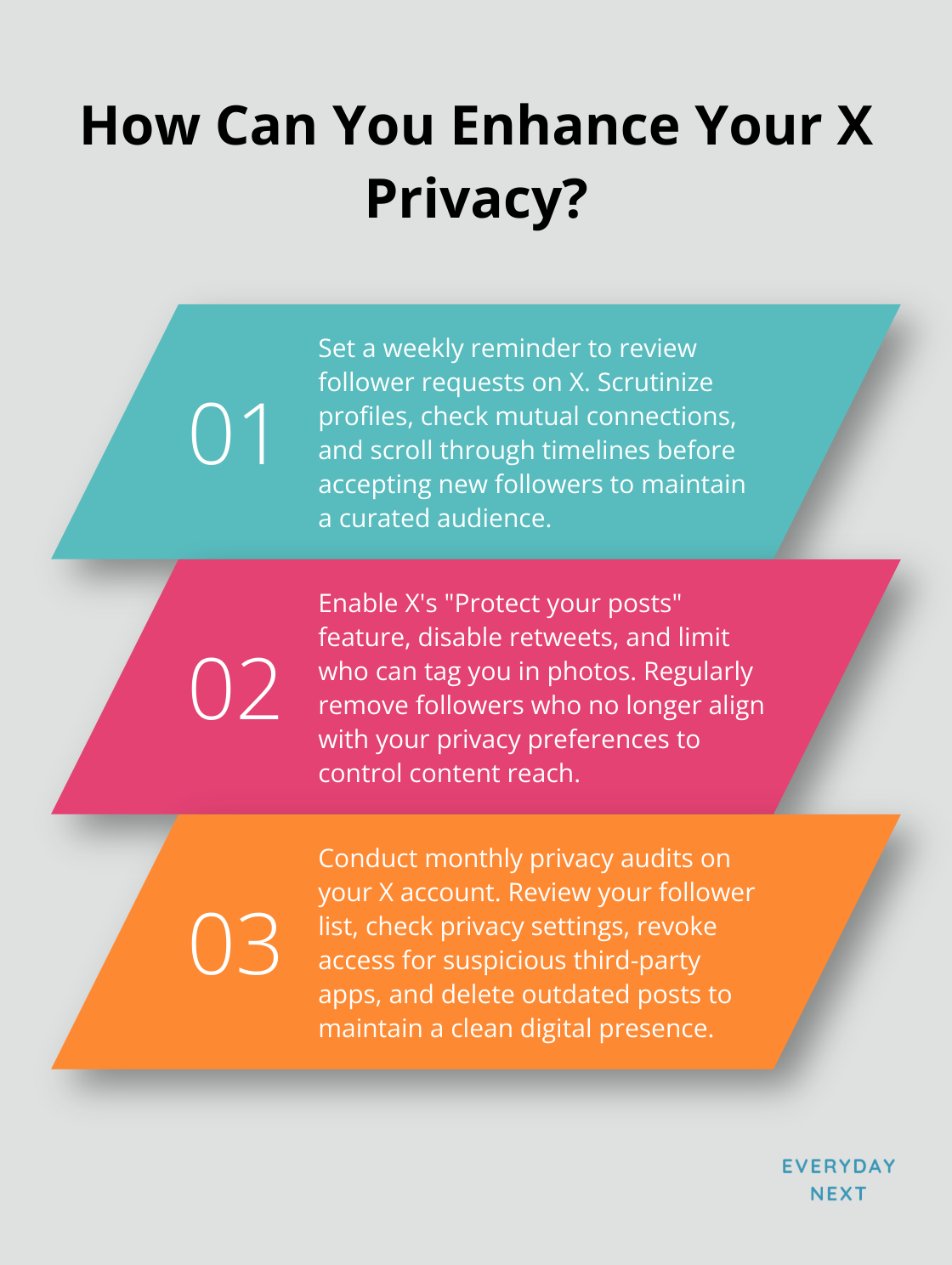
Imagine a space for sharing your thoughts, jokes, and dog pics without paranoid glances over your shoulder-yep, that’s a private X account. Take control of your online narrative with these tactics, and remain vigilant about your privacy. The pathway to a more secure-and let’s be honest, more chilled-online presence? It starts right here, right now.
At Everyday Next, we’re all about giving you the power to tackle the digital world with swagger. Whether you’re climbing the career ladder, upgrading your personal universe, or just soaking up knowledge, we’re your partners in this crazy, fast-scrolling life. For more ways to keep your game strong in today’s whirlwind world, swing by EverydayNext.